35 Gadgets You Can Actually Buy on Amazon
Discover amazing gadgets you can actually buy on Amazon that solve everyday hassles and brighten your life. If you crave practical yet innovative tech gear that brings convenience right to your doorstep, you’re in the right place. In this exclusive list of 35 must-have devices, we promise to spark joy and simplicity in your daily routine. Get ready to explore these power-packed finds that are both fun and functional as we dive into more details ahead.
Contents
- Top 35 Gadgets You Can Actually Buy on Amazon:
- 1. USB Killer Pro Kit (Standard Edition)
- 2. Alfa AWUS036ACH Long‑Range Dual‑Band USB‑C Wi‑Fi Adapter
- 3. Nooelec HackRF One SDR Bundle (1 MHz – 6 GHz)
- 4. Proxmark3 RDV2 Pro Kit (512 KB Upgrade)
- 5. Ubertooth One 2.4 GHz Bluetooth Sniffer
- 6. Hak5 Wi‑Fi Pineapple Mark VII Pentest Kit
- 7. Afterplug USB‑C Data Blocker (2‑Pack)
- 8. BlueDriver Bluetooth Pro OBD‑II Scan Tool
- 9. Thetis FIDO U2F Security Key (Aluminum Folding)
- 10. PortaPow USB‑A ↔ USB‑C Data Blocker (2‑Pack)
- 11. Wi‑Fi Devboard Kit for Flipper Zero (5‑in‑1)
- 12. Flipper Zero NRF24 + ESP32 Multi‑Board Expansion
- 13. LILYGO T‑Echo Meshtastic LoRa SX1262 (915 MHz)
- 14. M5Stack M5StickC Plus ESP32 Mini Dev Kit
- 15. ASHATA Wall Sound Listener & Vibration Amplifier
- 16. Throwing Star LAN Tap Pro (Passive Ethernet Tap)
- 17. SunFounder Raspberry Pi Pico W Ultimate Starter Kit
- 18. TP‑Link Archer T3U Plus High‑Gain AC1300 Wi‑Fi Adapter
- 19. OnlyKey FIDO2/PGP Hardware Security Key
- 20. LILYGO T‑Beam LoRa32 Meshtastic (915 MHz + GPS)
- 21. External CC1101 Sub‑GHz Antenna Module for Flipper Zero
- 22. iFi LAN iPurifier Pro Ethernet Filter
- 23. BUISAMG 4‑in‑1 USB Data Blocker Set
- 24. JMDHKK K18+ Hidden Camera & RF Detector
- 25. TP‑Link Archer T9UH AC1900 USB 3.0 Wi‑Fi Adapter
- 26. Yubico YubiKey 5 NFC Multi‑Protocol Security Key
- 27. Smart SIM Card Reader/Writer & EMV Kit
- 28. LILYGO T‑Display‑S3 ESP32‑S3 LCD Dev Board
- 29. GL.iNet GL‑AR300M16 “Shadow” OpenWrt Travel Router
- 30. netool.io Pro2 Pocket Network Analyzer
- 31. CanaKit Raspberry Pi Zero 2 W Basic Kit + Case
- 32. NetAlly LinkSprinter 300 PoE & VLAN Tester
- 33. LILYGO ESP32‑S3 T‑SIM7080G NB‑IoT/Cat‑M Dev Board
- 34. Elecvos Hidden Bug & GPS/Camera Detector (2025)
- 35. GL.iNet GL‑MT3000 “Beryl AX” Wi‑Fi 6 Travel Router
- Things To Consider When Buying a Gadget You Can Actually Buy on Amazon:
- Decoding Your Needs: What Will You Really Use?
- Assessing Your Daily Routines
- Identifying Key Features That Match Your Lifestyle
- The Price is Right: Navigating the Gadget Economics
- Recognizing Value Beyond the Price Tag
- Understanding Price Fluctuations and Discounts
- Tech Specs Unveiled: What Those Numbers Really Mean
- Deciphering Specifications: Beyond the Marketing Buzz
- Compatibility and Integration with Existing Devices
- Brand Reputation: Beyond the Logo
- Evaluating Manufacturer Credibility and Warranty Offerings
- Researching User Reviews and Ratings for Genuine Insights
- Future-Proofing Your Purchase: Will It Stand the Test of Time?
- Assessing Upgrade Paths and Longevity
- Embracing Trends: Should You Follow or Lead?
- Summing up
Top 35 Gadgets You Can Actually Buy on Amazon:
1. USB Killer Pro Kit (Standard Edition)

Think of the USB Killer Pro Kit as the ultimate USB stress tester. It charges its internal capacitors and delivers 200 + volt pulses into any port, revealing weak power rails in laptops, kiosks, or routers. The Standard bundle includes the Kill 3.0 device plus Type‑C, Lightning, and micro‑USB adapters, and a reusable tester shield—fire it again and again without limits. Pocket‑sized and software‑free, it’s the brutally honest way to expose hidden vulnerabilities before they cause real damage.
2. Alfa AWUS036ACH Long‑Range Dual‑Band USB‑C Wi‑Fi Adapter

Tired of hauling bulky antennas? Alfa’s AWUS036ACH Type‑C adapter packs dual‑band AC1200 speeds into a pocket‑sized dongle. Its proven RTL8812AU chipset works straight out of the box with Kali Linux, while USB 3.0 ensures your monitor‑mode captures flow at full line rate. Two screw‑on 5 dBi antennas cut through walls and crowded airwaves for reliable long‑range reception. Whether you’re auditing a rogue AP or chasing that weak café signal two floors down, this lightweight adapter’s injection support and robust design make it a go‑to tool for Wi‑Fi pros everywhere.
3. Nooelec HackRF One SDR Bundle (1 MHz – 6 GHz)

Meet the HackRF One bundle, your pocket‑sized gateway to the radio spectrum, from 1 MHz to 6 GHz with up to 20 MHz of bandwidth. Powered via micro‑USB, its half‑duplex design means you can replay that garage‑door fob at breakfast and capture GSM bursts at lunch. A removable ANT500 whip and four SMA adapters make it easy to swap between BNC, N‑type, or coax antennas. Community‑driven firmware keeps fresh modulation tricks rolling. If it’s wireless, HackRF hears it—and often speaks it—perfect for CTFs, pentests, or deep‑diving into the airwaves.
4. Proxmark3 RDV2 Pro Kit (512 KB Upgrade)
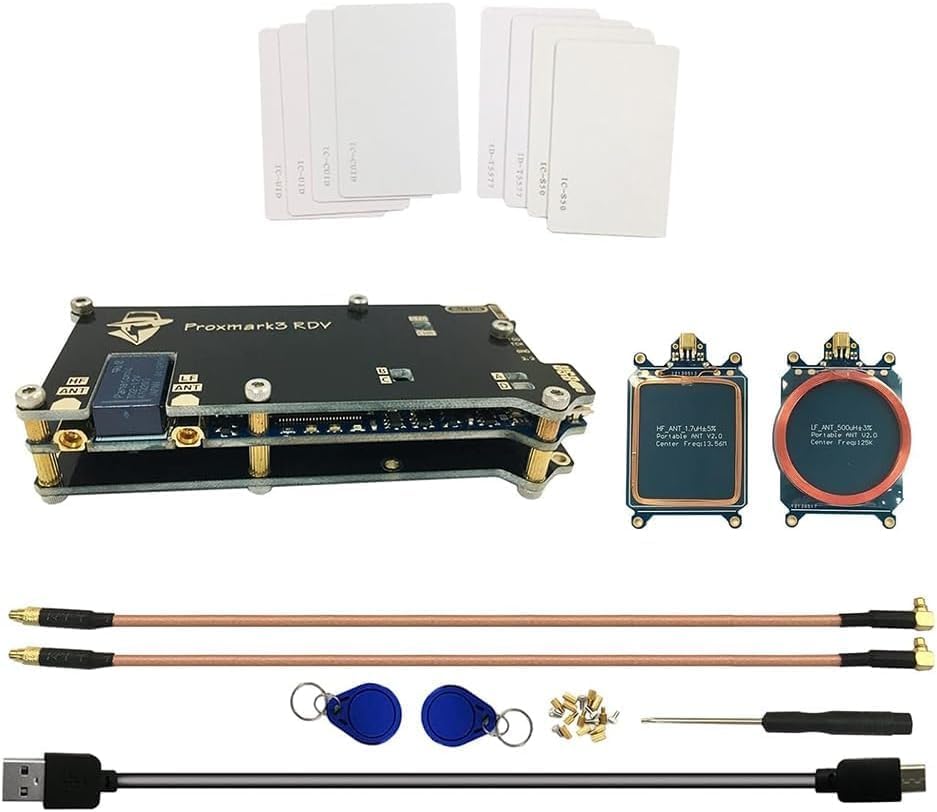
Proxmark3 RDV2 Pro is your pocket-sized RFID Swiss Army knife. With its 512 KB upgrade, you can handle nested keys, long‑UID MIFARE dumps, and firmware tweaks in one go. It reads and writes both 125 kHz LF tags and 13.56 MHz smart cards—everything from hotel key fobs to transit passes. A beefy FPGA, swappable antennas, and an open-source GUI let you audit access-control systems on-site and replay credentials later, without hauling around bulky desktop cloners.
5. Ubertooth One 2.4 GHz Bluetooth Sniffer

Bluetooth is everywhere, but it’s rarely invisible to an Ubertooth One. The open‑source dev board houses an LPC175x Cortex‑M3 for live spectrum analysis, piconet following, and BLE sniffing in something smaller than a flash drive. Unlike cheap dongles it transmits and receives, so you can fuzz pairing sequences or replay captured keystrokes. RP‑SMA lets you bolt on a high‑gain Yagi for parking‑lot recon, while the community toolkit converts Wireshark captures into actionable exploits—perfect for audits, CTFs, and blue‑team training sessions.
6. Hak5 Wi‑Fi Pineapple Mark VII Pentest Kit

Imagine a pocket‑sized device that clones your office Wi‑Fi SSID, luring targets onto a fake network. The Wi‑Fi Pineapple VII captures every handshake through a captive portal while precision filters keep bystanders safe. Its sleek web interface and automated campaigns produce red‑team style reports in minutes. With triple detachable antennas, dual‑band radios, and USB‑C power, you can run discreet field audits all day without a laptop. Slip this social‑engineering sandbox into your jacket pocket and audit wireless environments quietly and efficiently.
7. Afterplug USB‑C Data Blocker (2‑Pack)

Juice‑jacking attacks are on the rise, but you can outsmart them with the Afterplug blocker. This tiny red‑anodized dongle slips between your phone and any USB port, severing data lines while still delivering up to 240 W of fast charge. Half the size of a thumb tip, it clips to your keychain and fits even the chunkiest cases. Keep one on your travel cable and relax—no more wondering if that “free” airport charger is sneaking malware onto your device.
8. BlueDriver Bluetooth Pro OBD‑II Scan Tool

Unlock your car’s hidden diagnostics with BlueDriver’s Bluetooth OBD‑II adapter. Simply plug it into any 1996‑or‑newer vehicle and pair with your phone to read and clear engine, ABS, airbag, and TPMS codes like a pro. The companion app translates over 7,000 manufacturer-specific codes, offers repair tips crowdsourced from millions of real-world fixes, and streams live data—so you can watch your O₂ sensors climb as you hit the throttle. No tangled wires or subscriptions required—just instant, professional-grade insights in your pocket, keeping surprise breakdowns off your weekend track days.
9. Thetis FIDO U2F Security Key (Aluminum Folding)

Tired of typing—and risking—passwords? Thetis’s folding FIDO key pops open like a pocketknife and plugs into any USB‑A port (Type‑C adapter included) to lock down Gmail, GitHub, Salesforce, and even your bank logins. No batteries, drivers, or extra apps—just insert, let Chrome prompt you, and tap the gold button to authenticate. Phishers stand no chance. Built tough for 10,000 insertions with IP65 dust resistance, it clips to your keyring so your digital vault goes wherever you go—keeping your credentials safe without adding bulk.
10. PortaPow USB‑A ↔ USB‑C Data Blocker (2‑Pack)

Ever worry about data-snooping from public USB‑A ports? PortaPow’s transparent blocker is your low‑tech ally. Slide it between any USB‑A socket and your USB‑C cable to pass power at up to 2.4 A while severing data lines—so your device stays safe from malware or surprise mounts. The bright‑red circuit board clearly shows which pins are cut, making it a great demo tool for security workshops. Sold in a two‑pack, it’s perfect for keeping one at home and sharing the other with a coworker who freeloads café power.
11. Wi‑Fi Devboard Kit for Flipper Zero (5‑in‑1)

Snap on this 5‑in‑1 Wi‑Fi Devboard and turn your Flipper Zero into a pocket powerhouse. Featuring an ESP32‑S2, it unlocks 2.4 GHz packet injection, sneaky captive‑portal hijinks, and onboard micro‑SD logging. A snug silicone sleeve and rugged EVA shell keep it battle‑ready wherever you roam. Flash Marauder firmware to crack hotel portals, then revert to stock in seconds—no soldering required. Ideal for impromptu pentest demos or all‑night wireless CTF marathons, this kit makes your Flipper Zero the ultimate field hacking sidekick.
12. Flipper Zero NRF24 + ESP32 Multi‑Board Expansion

Unleash both sub‑GHz exploits and Wi‑Fi assaults with this NRF24 + ESP32 expansion board for your Flipper Zero. It clips onto the GPIO header and marries a Nordic NRF24L01 PA/LNA for 2.4 GHz mouse‑jacking with an ESP32 loaded with Marauder de‑auth tools. A built‑in micro‑SD slot and USB‑C pass‑through keep packet logs organized while powering both radios. Just attach the included antennas and transform your Flipper into a pocket‑sized, dual‑band red‑team gateway—perfect for badge cloning or drone‑telemetry hijacks on the go.
13. LILYGO T‑Echo Meshtastic LoRa SX1262 (915 MHz)

Don’t let dropped signals leave you stranded—turn your group into a self-healing mesh with a pair of T‑Echo boards. Each LILYGO unit combines an NRF52840 MCU, SX1262 LoRa radio, GPS, NFC, and BME280 sensor behind a 1.54″ E‑Ink display, all preloaded with Meshtastic. Pop them into weatherproof cases and enjoy encrypted hop‑to‑hop messaging for miles on license‑free 915 MHz, with battery life that lasts weeks. Ideal for festivals, emergencies, or off‑trail ridge adventures—stay connected where cell service can’t reach.
14. M5Stack M5StickC Plus ESP32 Mini Dev Kit

Think of the M5StickC Plus as a mini Swiss Army knife for electronics. Powered by an ESP32‑PICO‑D4, it packs Wi‑Fi, Bluetooth, and dual cores into a pocketable stick with a bright 1.14″ color display. A built‑in IMU, IR blaster, microphone, LEDs, and three buttons let you tinker with gesture controls, IR hacks, or badge emulators on the go. Just snap on a HAT, load MicroPython, strap it to your wrist, and watch packet‑loss stats roll in—it’s smaller than your lighter but way more fun.
15. ASHATA Wall Sound Listener & Vibration Amplifier

Detect hidden sounds with this wall‑listening amplifier. A high‑sensitivity ceramic probe captures micro‑vibrations and feeds them through an onboard pre‑amp to any 3.5 mm headset. Use the gain wheel to fine‑tune for footsteps, leaky pipes, or hushed conversations through drywall, steel, or PVC. Its rechargeable 200 mAh battery powers hours of covert monitoring. Compact and lightweight, it slips into your pocket for on‑the‑go investigations—whether you’re tracing a hidden water leak or gathering room‑intel in a security audit, you’ll catch every whisper with crystal clarity.
16. Throwing Star LAN Tap Pro (Passive Ethernet Tap)

Shaped like a ninja star, this pocket‑size PCB taps into any Gigabit Ethernet line without power or software. Slide traffic through its four RJ45 jacks, mirror full‑duplex packets to two sniffing NICs, and stay completely invisible on the network. No firmware, no drivers—just pure, passive packet capture. Its sleek, low‑profile design slips into a laptop bag, making it the go‑anywhere tool for hotel‑room assessments, incident triage, or covert network audits. Finally, you can harvest every byte of data in and out without leaving a trace.
17. SunFounder Raspberry Pi Pico W Ultimate Starter Kit

Kickstart your IoT journey with this all‑in‑one kit. It includes a Wi‑Fi–enabled Pico W board, over 450 components—from LEDs to ultrasonic sensors—and 117 hands‑on MicroPython and C projects backed by step‑by‑step video tutorials. Experiment with wireless scans, logic‑bomb alarms, mesh beacons, and more, all with RoHS‑compliant parts designed for safety and reliability. Perfect for classroom demos or hacker‑style prototyping, it’s versatile enough to teach sensor basics or craft proof‑of‑concept exploits you can later scale to full ESP32 rigs. Ready in minutes, it sparks creativity and deep exploration of connected‑device design.
18. TP‑Link Archer T3U Plus High‑Gain AC1300 Wi‑Fi Adapter

Meet your new go‑anywhere Wi‑Fi powerhouse. This dual‑band USB 3.0 adapter combines MU‑MIMO AC1300 speeds with a rotatable 5 dBi high‑gain antenna, letting your laptop blast through walls and pull handshake data two floors away. A battle‑tested Realtek chipset drops into monitor mode on Kali‑based systems, then switches to beamforming for buffer‑free streaming when you’re done hacking. Plug‑and‑play on Windows 11 and macOS, it doubles as a stealthy recon probe—just flip into packet‑capture mode, point the antenna at your target SSID, and watch the packets roll in.
19. OnlyKey FIDO2/PGP Hardware Security Key

Meet OnlyKey, your pocket-sized fortress for passwords and crypto keys. It stores up to 24 logins, signs PGP and SSH keys, and handles FIDO2/U2F authentication with a single button tap. A hidden self‑destruct PIN wipes everything under coercion, while built‑in time‑based OTPs sync seamlessly with apps like Google Authenticator—no extra software needed. Plug it into any USB port, set your master passphrase, and enjoy tamper‑resistant, military‑grade encryption across Windows, macOS, Linux, and even locked‑down Chromebooks. If you worry about phishing, keyloggers, or border searches, OnlyKey locks down your digital life effortlessly.
20. LILYGO T‑Beam LoRa32 Meshtastic (915 MHz + GPS)

Craving long-range, secure comms? The T‑Beam turns into an encrypted 10 km walkie-talkie with its ESP32 MCU, SX1262 LoRa radio, u‑blox GPS, and 4 MB flash. Preloaded with Meshtastic, it pairs over Bluetooth to Android devices, handles Wi‑Fi OTA updates, and runs for days on a single 18650 cell. Strap one to a drone for live telemetry, hand them out to hikers for resilient off‑grid messaging, or script geofenced payload drops. This pocket‑sized mesh node keeps your team connected—no cell towers needed.
21. External CC1101 Sub‑GHz Antenna Module for Flipper Zero

Plug this 433 MHz CC1101 transceiver into your Flipper Zero’s GPIO header and boost your hijack range fourfold—ideal for doorbells, garage doors, and remote sensors. The SMA port takes a high‑gain antenna for kilometer‑scale replay attacks, while bidirectional mode lets you both sniff and spoof rolling‑code remotes live. No soldering or firmware tweaks required—just attach, select Sub‑GHz, and watch raw RF frames scroll on your display. When stock range can’t reach the parking‑lot gate, pentesters rely on this module for dependable, extended-range exploits.
22. iFi LAN iPurifier Pro Ethernet Filter

Elevate your audio and network performance with the iPurifier Pro. Its optical isolation sits inline to strip away jitter, ground noise, and packet errors before they reach your NAS, streamer, or VoIP setup. USB‑C power and plug‑and‑play design mean no drivers, while dual LEDs show you exactly when reclocking is active. Security pros will appreciate the cleaner packet captures—less EMI delivers clearer VoIP streams and more reliable data from mirrored ports. It’s a specialized tool, but once you experience the difference in sound and signal integrity, there’s no going back.
23. BUISAMG 4‑in‑1 USB Data Blocker Set

Never second‑guess that “free” airport charger again. This handy pouch holds four anodized plugs—USB‑A and USB‑C, male and female—that cut data lines while delivering up to 100 W of fast charge. Whether you’re powering an iPhone 15, Galaxy S24, or MacBook, these color‑coded adapters click on in the dark and clip to your cable with the built‑in lanyard hole. Slip one into any stranger’s port and juice‑jackers are instantly shut down—simple, affordable peace of mind for power‑hungry travelers.
24. JMDHKK K18+ Hidden Camera & RF Detector

Tired of hidden cameras and covert trackers? The K18+ is your pocket-sized bug hunter, sweeping 1 MHz to 8 GHz with a quick dial turn. Its red Lens Finder LED reveals pinhole cameras in reflections, while a discreet vibration alerts you when devices are nearby. Recharge via micro‑USB for up to eight hours of continuous scanning. Perfect for travelers vetting hotel rooms or professionals checking boardrooms, this handheld tricorder uncovers hidden threats fast—no hassle, just peace of mind wherever you roam.
25. TP‑Link Archer T9UH AC1900 USB 3.0 Wi‑Fi Adapter

Revive your older desktop with lightning‑fast 1.9 Gbps dual‑band Wi‑Fi using this fold‑away, four‑antenna adapter. Its USB 3.0 connection keeps 4K streams smooth, and one‑touch WPS pairing makes setup a snap for everyone. Switch into monitor mode on Kali Linux to discreetly grab handshake data with no LEDs giving you away. The weighted base and 2 m cable let you park it by a window for peak reception—no internal cards or case‑opening required.
26. Yubico YubiKey 5 NFC Multi‑Protocol Security Key

Unlock secure logins in a tap. YubiKey 5 NFC slips into your phone or laptop and delivers FIDO2, OTP, PIV, and OpenPGP—all from a single waterproof, crush‑resistant fob. No batteries or apps required—firmware updates itself while you get to work. Compatible with Microsoft, Google, Dropbox, and over 500 more services, its capacitive copper touch ensures only you can authenticate, blocking malware‑only attacks. Ideal for red‑team demos or everyday use: hand it over and watch phishing threats disappear.
27. Smart SIM Card Reader/Writer & EMV Kit
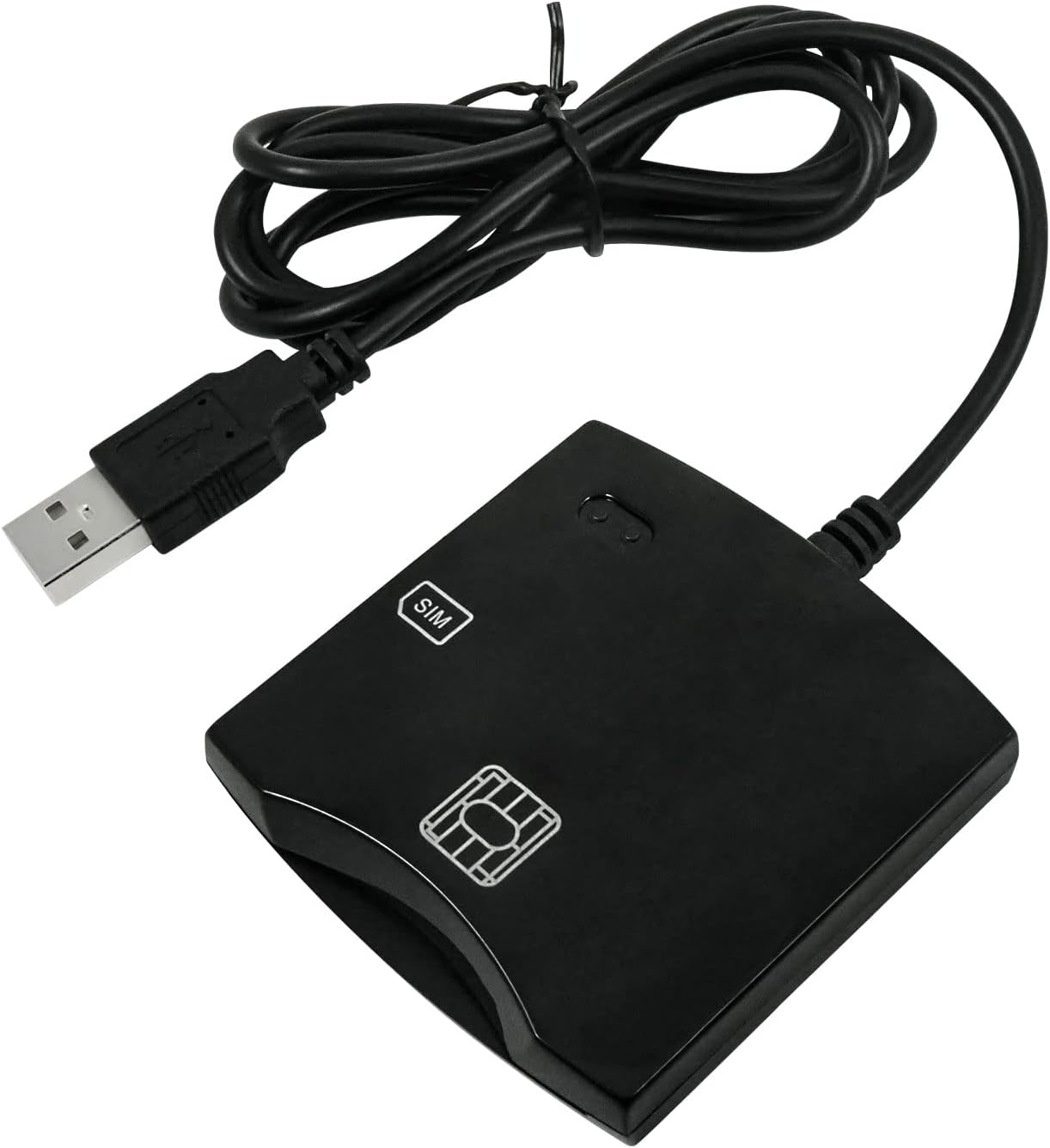
Tap into smart-card hacking and SIM cloning with this ISO7816 USB reader and full SDK bundle. Its metal swipe housing and robust drivers for Windows, macOS, and Linux make flashing CCID cards, dumping GSM‑A keys, or auditing CAC credentials a breeze. Use the included dev tools to script APDU commands, brute‑force PINs on test cards, and dive deep into forensic analysis. Rugged enough for fieldwork, it’s the go‑to toolkit for telecom and payment pentesters. Slip it into your laptop bag and be ready for any card‑level challenge.
28. LILYGO T‑Display‑S3 ESP32‑S3 LCD Dev Board

Meet your pocket hacking pal: a 1.9″ IPS display driven by a dual‑core ESP32‑S3 at 240 MHz, backed with 16 MB flash and 8 MB PSRAM. USB‑C power and two tactile buttons put control at your fingertips, while the onboard STEMMA/I²C port lets you snap on sensors. Flash MicroPython in seconds via UF2 and start building a Wi‑Fi de‑auth wand, Bluetooth HID spoofer, or retro handheld game. The bright LCD and clear acrylic backplate survive daily carry—tiny enough for your keychain, powerful enough for on‑the‑go exploits.
29. GL.iNet GL‑AR300M16 “Shadow” OpenWrt Travel Router

At just 39 g, Shadow slips into your pocket yet transforms any hotel or conference Wi‑Fi into an encrypted VPN tunnel. Running OpenWrt 19.07, it arrives ready with WireGuard and OpenVPN clients, plus full root access for packet captures or captive‑portal bypass scripts. USB‑powered and smaller than a matchbox, it tethers to 4G modems, serves files from USB sticks, and blocks malicious domains with built‑in ad‑block lists. When you need wired security, plug in Ethernet and vanish behind NAT—your network footprint disappears in seconds.
30. netool.io Pro2 Pocket Network Analyzer

Troubleshooting network drops has never been this fast. Just plug in your cable, hit a button, and in under eight seconds the Pro2 shows you the switch port, VLAN, DHCP lease, PoE status, and gateway—all synced instantly to the companion app for seamless ticket updates. Its onboard Wi‑Fi lets you share results or update firmware wirelessly, while the USB‑C port doubles as a console adapter for on‑the‑spot router access. Ideal for red‑teamers posing as maintenance or net‑engs racing to find mislabeled drops, it turns cabling chaos into clear, clock‑stopped diagnostics.
31. CanaKit Raspberry Pi Zero 2 W Basic Kit + Case

Shrink a quad‑core Raspberry Pi into a stick-of-gum form factor with the CanaKit Zero 2 W bundle. It comes complete with a 5 V 2.5 A power supply, snap‑fit case, pre‑soldered headers, camera ribbon, and heat sinks—so you can spin up a covert AP in minutes. Powered by a 1 GHz Broadcom BCM2710A1 CPU, 512 MB RAM, and onboard 802.11n Wi‑Fi/BLE 4.2, it handles Kali ARM or Pi‑hole tasks without breaking a sweat. Tuck it behind a display for silent packet capture or mount it under a desk as a remote sensor node. Compact, ingenious, and ready for weekend hackathons, it’s the ultimate pocket lab.
32. NetAlly LinkSprinter 300 PoE & VLAN Tester

Clip the bright green LinkSprinter 300 onto any Ethernet drop for a full network health check in under ten seconds—no laptop or command line required. Its LEDs show Internet, Gateway, DHCP, VLAN, and PoE status at a glance. A built‑in Wi‑Fi beacon uploads results and cable diagrams instantly to the cloud app, so your team sees live diagnostics. Run it on two AA batteries or PoE, then confirm cameras and access points really have power before you climb. This pocket‑sized tester turns cable troubleshooting and red‑team recon from a headache into a breeze—every time you head out in the field.
33. LILYGO ESP32‑S3 T‑SIM7080G NB‑IoT/Cat‑M Dev Board

Stay connected even where cell service dares not roam. The T‑SIM7080G pairs NB‑IoT and LTE‑Cat‑M1 radios with a dual‑core ESP32‑S3, so you get Wi‑Fi, Bluetooth, and 16 MB of on‑board storage for logs and firmware. A nano‑SIM slot and built‑in GNSS let you pinpoint remote sensors, while the Li‑Po charger and bright 1.14″ IPS screen keep you informed on battery life and status. Simply plug in a battery, solder on your sensor, flash your Arduino sketch—and you have a stealthy, months‑long telemetry node perfect for security beacons, wildlife monitoring, or off‑grid alarm systems anywhere on the planet.
34. Elecvos Hidden Bug & GPS/Camera Detector (2025)

Reclaim your privacy with Elecvos’s pocket‑thin handheld detector. Combining a directional RF sniffer, magnetic probe, and infrared lens finder, it scans 1 MHz–12 GHz for hidden transmitters. Turn the sensitivity dial and follow the bar graph and vibration alerts to pinpoint covert microphones or GPS trackers. In IR mode, a strobing LED lights up pinhole cameras behind vents or clocks. Recharge via USB‑C and tuck it into your carry‑on for hotel rooms, taxis, or meeting spaces. Lightweight and intuitive, it gives you stealthy peace of mind wherever you roam.
35. GL.iNet GL‑MT3000 “Beryl AX” Wi‑Fi 6 Travel Router

Supercharge travel connectivity with the Beryl AX. This palm‑sized powerhouse converts hotel Ethernet into blazing‑fast Wi‑Fi 6 for every device you carry. Inside you’ll find a quad‑core MT7981B processor, dual gigabit radios, and OpenWrt 23.05 preinstalled—giving you full root access, WireGuard tunneling at 150 Mbps, and AdGuard Home DNS blocking in just two clicks. Two gigabit ports let you bridge or tether, while a USB 3.0 jack powers 4G modems or serves files from a flash drive. Foldable antennas, USB‑C power, and 256 MB of RAM make it the perfect portable firewall for business trips or remote work—no extra bulk required.
Things To Consider When Buying a Gadget You Can Actually Buy on Amazon:
Gadgets can enhance your daily life, streamline tasks, and provide entertainment, but choosing the right one requires careful thought. As you navigate through the vast selection on Amazon, it’s crucial to evaluate various factors to ensure you’re making a smart purchase. This guide will help you weigh important considerations like functionality, compatibility, customer reviews, and budget, so you can confidently select gadgets that truly meet your needs. Get ready to discover what aspects are vital for your next buying decision!
Decoding Your Needs: What Will You Really Use?
Understanding your actual needs is vital before making any gadget purchase. Consider how you plan to integrate the new device into your life and whether it aligns with your daily activities and preferences. This ensures that you select a gadget that offers genuine value instead of succumbing to trends that may only gather dust on your shelf.
Assessing Your Daily Routines
Your daily routines dictate how a gadget will serve you. Take inventory of your habits—do you commute often, work from home, or enjoy workouts? For instance, a portable charger might benefit someone constantly on the go, while a high-quality home assistant may better serve a dedicated homebody. Evaluating how the gadget will fit into your life sets the stage for a satisfying purchase.
Identifying Key Features That Match Your Lifestyle
Find features that directly enhance your enjoyment and productivity. Perhaps you prioritize portability if you’re a traveler or long battery life if you’re often in meetings. Each lifestyle has specific needs that gadgets can fulfill, which will ultimately enrich your experience. To make your choice easier, here’s a list of features that you might want to consider:
- Portability: Lightweight and easy to carry.
- Battery Life: Long-lasting performance on a single charge.
- Compatibility: Works seamlessly with existing devices.
- Durability: Built to withstand various conditions or accidents.
- User-Friendliness: Straightforward interface or controls.
- Connectivity: Options like Wi-Fi, Bluetooth, or USB-C integration.
- Storage: Sufficient space for your files or media.
Thou shalt select a gadget that resonates with your preferences and practical needs for a more efficient and enjoyable experience.
Identifying the right features is akin to matching a puzzle piece—it completes your lifestyle picture. If photography is your passion, look for gadgets with superior camera specs. Fitness enthusiasts should seek wearables with health-monitoring capabilities. A perfect match leads to higher satisfaction and reduces the likelihood of buyer’s remorse. Here’s a quick recap of vital features:
- Customization: Personalization options to fit individual tastes.
- Accessibility: Ease of use for all skill levels.
- Upgradeability: Ability to enhance or expand functionality.
- Warranty and Support: Reliable customer service and protection.
- Price Point: Ensures it fits within your budget without compromising quality.
Thou art empowered to choose wisely, ensuring that your gadget becomes a valuable tool rather than a fleeting impulse buy.
Understanding gadget economics can significantly impact your purchasing decision. Establish a budget, but allow flexibility for features that improve usability or efficiency. Researching similar gadgets helps you gauge average pricing; however, don’t forget to consider the long-term investment in quality versus the immediate cost. You must balance cost against functionality—often, spending a bit more on a reputable brand leads to durability that saves money over time.
Recognizing Value Beyond the Price Tag
Value goes beyond just the price; it encompasses durability, brand reputation, and warranty offerings. For instance, a higher-priced smartwatch might come from a brand known for reliable technology and customer service, which could justify the expense. Investing in gadgets with solid reviews and proven performance can save you from frequent replacements and repairs.
Understanding Price Fluctuations and Discounts
Gadgets often experience price changes, driven by seasonal sales, product launches, or even changes in demand. Staying vigilant can pay off; subscribing to alerts from Amazon or using price-tracking tools enables you to monitor fluctuations. Look out for major shopping events like Black Friday or Prime Day when discounts can reach significant percentages, making your desired gadgets more economically feasible.
Tech Specs Unveiled: What Those Numbers Really Mean
Understanding tech specifications is your key to making informed purchase decisions. Often, manufacturers flood their product descriptions with technical jargon that can feel overwhelming. For example, terms like RAM, GHz, and resolution define a device’s performance and usability. Instead of glossing over these numbers, examine into their meanings to ensure the gadget matches your specific needs, whether it’s gaming, graphic design, or everyday browsing.
Deciphering Specifications: Beyond the Marketing Buzz
Marketing buzzwords can obscure the real performance of a gadget. For instance, a smartphone advertised as having a “premium camera” might offer 12MP, but without optical image stabilization, your photos might not be as stunning as expected. Pay attention to the details that contribute to usability rather than focusing solely on catchy phrases that may lack substance.
Compatibility and Integration with Existing Devices
You also need to consider how a new gadget will fit into your existing ecosystem. For instance, a smartwatch is handy, but if it doesn’t sync with your current smartphone, its functionality diminishes significantly. Look for devices that support universal connectivity standards like Bluetooth, Wi-Fi Direct, or proprietary apps that enhance integration with your preferred devices.
A gadget that integrates seamlessly with your existing tech can enhance your overall user experience. For example, if you use a specific smart home ecosystem, ensuring that a new gadget is compatible with your existing products, such as smart speakers or security cameras, can save you time and frustration. Evaluate connection protocols and app interoperability; a device that works well within your established network can provide maximum functionality without the hassle of switching between different platforms or applications.
Brand Reputation: Beyond the Logo
The significance of brand reputation extends well beyond flashy logos or catchy slogans. A trusted brand usually signifies quality, reliability, and customer service that you can count on. Take the time to investigate each company’s history within the industry, looking for any patterns of concerns that could influence your purchase durability. Brands that prioritize sustainability and innovation often make products that align more closely with your values, enhancing both your satisfaction and your emotional connection to the gadget. A reputable brand stands as a testament to quality assurance, providing you peace of mind in your gadget purchase.
Evaluating Manufacturer Credibility and Warranty Offerings
Consider the manufacturer’s credibility, especially regarding their reputation for customer service and support. A reputable brand often stands behind its products with robust warranty offerings. A warranty not only protects your investment but also reflects confidence in the product itself. Always look for third-party warranty options as well; they can provide added security if the manufacturer’s warranty falls short.
Researching User Reviews and Ratings for Genuine Insights
Diving into user reviews is an effective strategy for gaining genuine insights into a gadget’s performance. Individual experiences often highlight specific pros and cons you won’t find in official product descriptions. Focus particularly on verified purchase reviews to ensure authenticity. This approach allows you to sift through a wide array of opinions and identify frequent issues or praises, giving you a clearer picture of whether the gadget lives up to your expectations.
When exploring user reviews, target those that provide a nuanced perspective on the gadget. Look for detailed accounts that discuss specific features, performance over time, and customer service experiences. For example, a reviewer might mention how a smart speaker performs in a noisy environment or how responsive customer service was when dealing with a malfunction. Statistics on average ratings can also offer quick insight—if a gadget has a 4.5-star rating from over a thousand users, that indicates a general satisfaction level that may reassure you. Filtering through these reviews allows you to form a more rounded opinion and make a more informed decision.
Future-Proofing Your Purchase: Will It Stand the Test of Time?
Thinking about future-proofing your gadget is crucial for ensuring it remains relevant and functional in a rapidly advancing tech landscape. You want to evaluate how well it can adapt to upcoming software updates or changes in technology. A device that receives regular updates or supports new features over time can significantly enhance your investment’s lifespan. Additionally, consider the manufacturer’s track record for releasing updates and how well the gadget will integrate with future tech advancements.
Assessing Upgrade Paths and Longevity
Look into the upgrade options available for the gadget you’re considering. Some devices are designed to be easily modifiable, allowing you to swap out parts like batteries or memory. Others may provide software updates for several years, extending their functionality. Before making a purchase, research whether the manufacturer offers a clear plan for future upgrades and support, ensuring that your investment won’t become obsolete quickly.
Embracing Trends: Should You Follow or Lead?
Navigating tech trends can influence your buying decision significantly. Opting for the latest trend may feel exciting, but it’s often wiser to take a step back and assess its relevance long-term. Early adopters of some so-called revolutionary gadgets can find themselves stuck with technology that loses its value as quickly as it gains popularity. A balanced approach involves understanding the trends while also weighing their functional benefits against your specific needs.
Embracing trends can be a double-edged sword. For example, consider the rise of smart home technology: devices like smart speakers and connected appliances have surged in popularity. However, investing heavily in these trends without knowing if they’ll maintain their value can backfire; many early adopters of smart home devices found themselves relegated to outdated models within a year. Instead, evaluate whether a trend aligns with your lifestyle or if it’s simply a fleeting fad. By striking this balance, you can choose gadgets that matter now and in the future, ensuring your purchase remains a valuable asset in the long run.
Summing up
Considering all points, when buying a gadget on Amazon, you should evaluate your specific needs, budget, and potential usage. It’s important to read customer reviews, check product specifications, and ensure compatibility with your existing devices. Additionally, pay attention to return policies and warranty options for peace of mind. By taking these factors into account, you can make a well-informed decision that aligns with your lifestyle and preferences, ensuring you get the best value for your investment.